ARTICLE CONTENT:
On-Demand Login From CRM Forms
Available for CRM-integrated sites using ActiveCampaign, Drip, Keap, Kit, or Ontraport.
This custom operation creates a new user on your AccessAlly site and tags them for access permission when they submit an integrated CRM form for paid or free access. The user is automatically logged into your site and directed to a specified page.
Use cases:
- Taking orders from Keap or Ontraport forms for paid access
- Using an integrated CRM opt-in form for free access
After form submission, CRM automations deliver additional modules as needed.
1. Create the On-Demand Login Link
- Go to AccessAlly > Settings > Custom Operations > + CREATE
- Select On-demand login creation from the dropdown
- Add the URL for the page the new customer sees after purchase
- Click Copy to Clipboard to copy your Opt-in Trigger
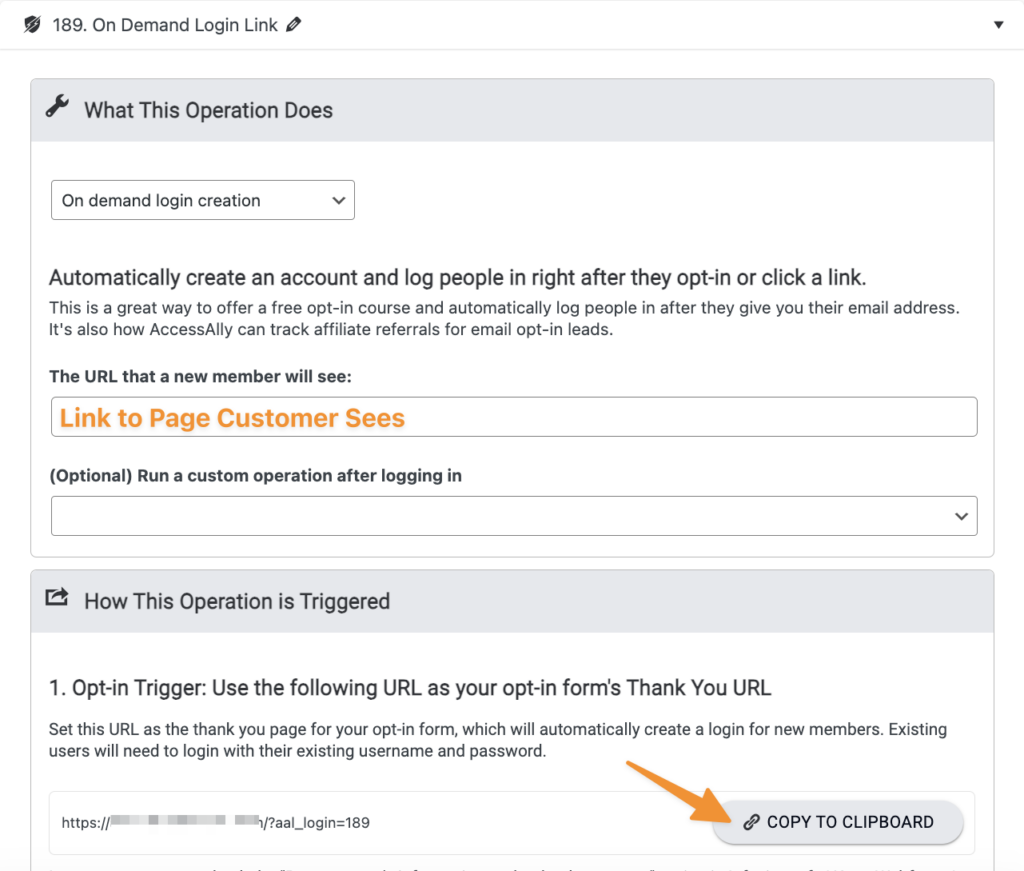
2. Configure the Thank You Page
In your integrated CRM form settings, configure the Thank You page to display after form submission:
- Select the option to send to a Custom URL
- Paste the Opt-in Trigger URL from Step 1 as the Thank You page URL
Example shown using an Ontraport order form:
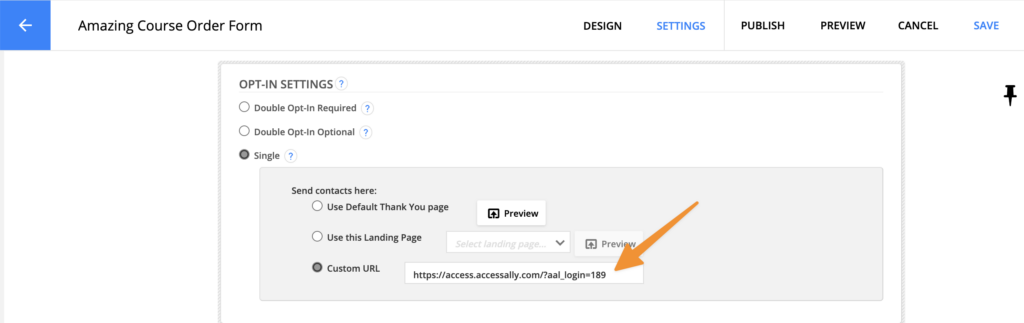
3. Test the Form
Complete your CRM order form or opt-in form. A successful test results in:
- Automatic login to the site
- Redirect to the specified page
- Account details listed on the My Account page
- *For Ontraport or Keap orders: Order details displayed on the designated orders page
FAQs
Is there a way to achieve this with AccessAlly Managed?
For purchases on AccessAlly order forms:
When someone makes a purchase on an AccessAlly order form, the new member is auto-logged in after purchase and sent to a thank you page (within your AccessAlly site). They can view the thank you page and navigate to the dashboard to see their offerings.
For AccessAlly Emails:
Create an auto-login link for use in AccessAlly Emails. Link to the Dashboard page of your site when using the default email style, as all members have access to this page.
Does this work in all browsers?
On-demand login links work in browsers that are not in private browsing mode or incognito windows.

