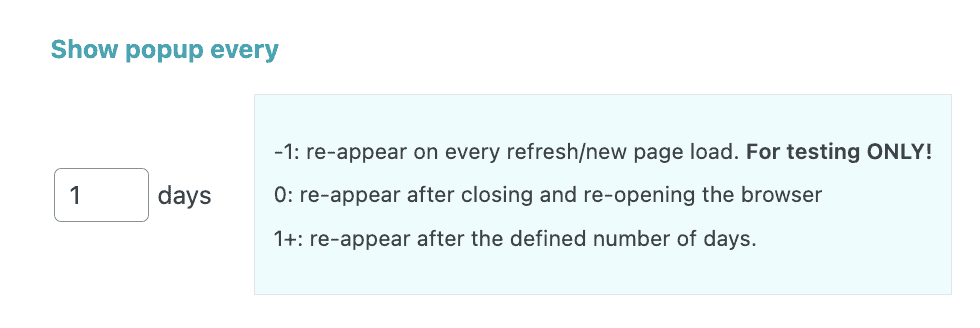With PopupAlly, you can control how often your popups appear or hide them if you’d like.
ARTICLE CONTENT:
Display Settings
All examples shown below are found under PopupAlly > Display Settings > Select Desired Popup > Scroll to section
Disable This Popup
If you would like to completely hide the popup from view, you can do this by removing pages the popup is displayed on.
Uncheck “show for all posts and pages sitewide” and use the “x” on far right to remove any pages that appear under “Select the pages/post to show this popup.” After all pages/posts are removed this area will appear blank as shown below.
When this option is selected this popup will not appear.
A example of using this option is to hide this popup while editing and making changes.
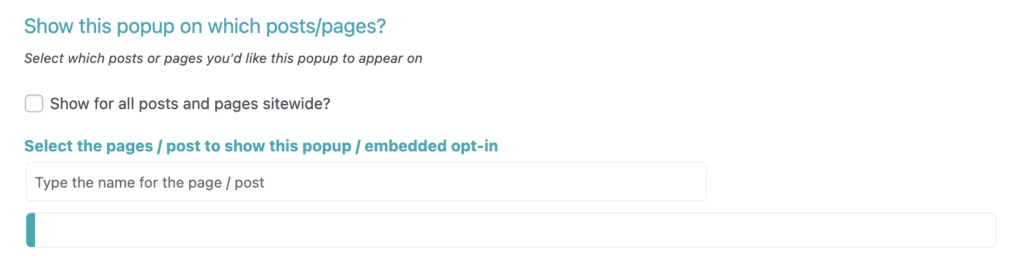
How to Stop Showing This Popup
Use this option to prevent “checkmarked” visitors from seeing this popup.
In the example below, visitors on mobile devices and logged-in users will not see this popup.
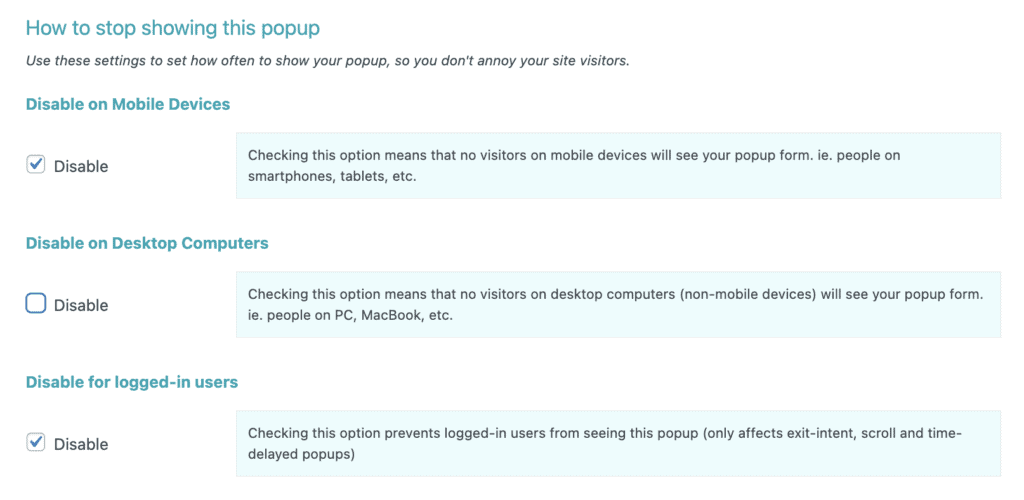
Show This Popup Every…
Here, you can set the amount of time before a popup will appear again after being closed out by a site visitor.
This is cookie based. If a contact logs in from a different device they will be treated as a new visitor.
In the example below this popup will reappear 1 day after being closed out.