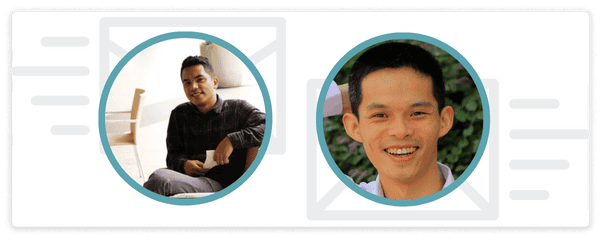AccessAlly’s Onboarding Wizard walks you through each step of the setup process. Here is a deeper look at how to integrate AccessAlly with your CRM.
- How to Integrate AccessAlly with Infusionsoft / Keap
- How to Integrate AccessAlly with Ontraport
- How to Integrate AccessAlly with ActiveCampaign
- How to Integrate AccessAlly with Kit
- How to Integrate AccessAlly with Drip
Possible HTTP Issues Encountered During Setup
Note: If the site is hosted on WPEngine (or other platforms with similar symptom), the campaign action [Send HTTP Post] will fail with an error message “Unexpected HTTP response code: 301”. You need to contact WPEngine support and ask them to “Disable the redirect bot for Jakarta Commons-HttpClient/3.1” to the install.
Note: Certain security / anti-spam plugins might cause communication issue between the CRM and AccessAlly. Please deactivate those plugins (in particular “WP-SpamShield”) if you are noticing communication issues.