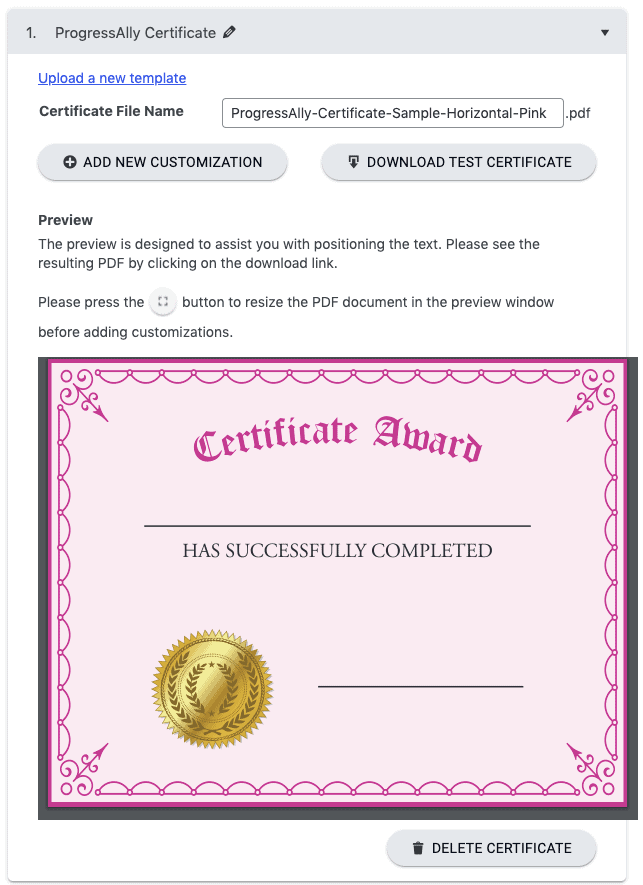When creating a certificate with ProgressAlly, a preview of the template is displayed after a PDF file has been uploaded. The preview allows you to easily place customization elements via drag-and-drop.
On some WordPress setup, instead of the PDF preview, you will see the message ‘Please install Adobe Acrobat Reader to see the preview’. This is most likely caused by a setup issue on site with SSL certificate installed.
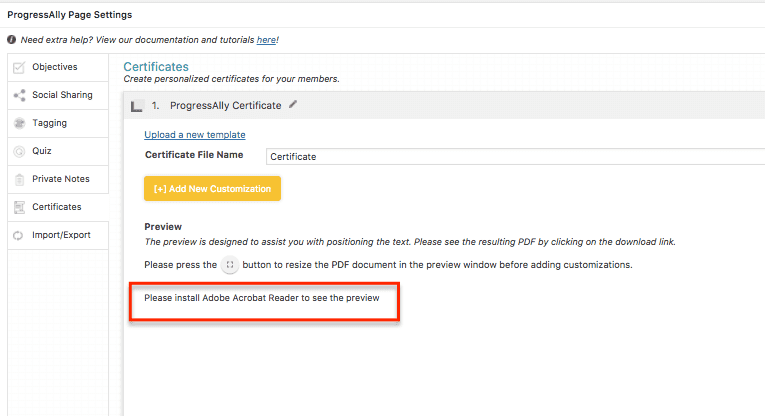
Here are the steps to debug and resolve the issue:
ARTICLE CONTENT:
Step 1.
Take a look at the browser address bar, if you see the padlock symbol, then the site has an SSL certificate installed. If so, continue to the next step.
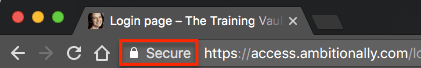
Step 2.
Go to WordPress and go to Settings. Select General.
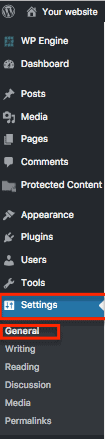
You will see a section for your WordPress Address (URL) and your Site Address (URL). If the URL is prefixed with “http://” and not “https://”, then the settings need to be updated.
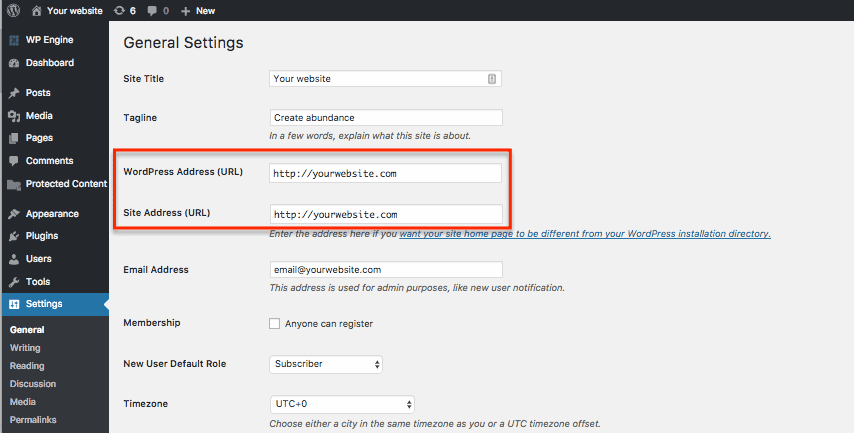
Replace “http://” with “https://” for both the WordPress Address (URL) and the Site Address (URL).
Ex:
Before: http://yourwebsite.com
After: https://yourwebsite.com
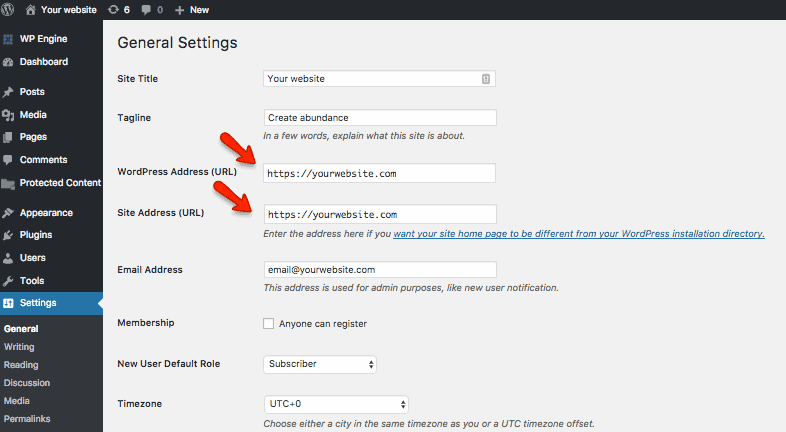
Step 6.
Click Save Changes. You will be logged out of the WordPress site. This is normal. Please login again.
Step 7
Go back to your page/post where you were creating your ProgressAlly certificate.
You should now see the certificate in the preview.