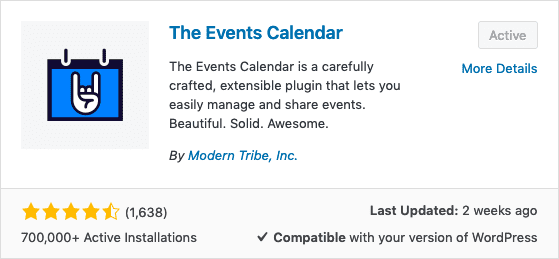ARTICLE CONTENT:
Event Management Scenarios
There are three main types of event management & scheduling:
- Scheduling/Appointment Booking
- Live Event ticket purchasing/managing
- Online Events like webinars, coaching calls, etc.
Scheduling / Appointment Booking
For a scheduling or appointment booking app, we recommend (and use ourselves) a third party tool called Calendly. You may wish to begin your research here, or with an alternate tool like Acuity Scheduling.
In either case, this is an external tool that cannot (and does not need to) be integrated with AccessAlly in order to work.
If you want password protection for your appointment scheduler, you can simply add the link to access your calendar one of your protected membership site pages, so only logged in users with the correct permissions can view it.
Live Event Ticket Purchasing / Managing
Many AccessAlly users run specialized, in-person workshops, conferences, and other physical events that require users to purchase a ticket (or multiple tickets) in order to attend.
Normally, the event management plugins that provide this functionality would exist on the main (non-AccessAlly) website, since there is no need for password protection on the ticket and event pages.
However, if you only want to open your conference up to active membership subscribers, for example, you may wish to tuck the event management into your membership site, so that you can utilize AccessAlly’s page protection tags.
Some of the top performing plugins in this area are:
- The Events Calendar by Modern Tribe
- Event Espresso
- Eventbrite – plus you’ll want to pay special attention to their instructions for how to embed Eventbrite on a WordPress page.
Online Events like webinars, coaching calls, etc.
Whether you want to offer group coaching, live webinars, or some other form of “live chats” inside or outside of your membership site… it’s nice to give people a calendar of events that they can reference so they won’t miss anything.
There are several plugins that can handle adding events through a calendar on WordPress.
If you use Google Calendar to keep track of events, then you’ll love this full fledged tutorial that walks you through how to integrate the two.
What You’ll Need To Make These Plugins Work
Remember: While we encourage you to find the plugins you need to accomplish your business goals, we do NOT offer technical support or help setting up any third-party plugins.
While compatible with many plugins, AccessAlly does not integrate directly with these event management plugins, and they should be treated as two completely separate systems.
A few things to note:
- If the plugin features (calendar, ticketing system, checkout, etc.) can be embedded within a regular WordPress post or page, you can use AccessAlly’s page permission tags to control who has access to the content.
- If the plugin offers a sales/checkout functionality (i.e. allows users to purchase tickets via PayPal), this can NOT be integrated with AccessAlly’s order forms. The two will be entirely separate.
- If you wish to use AccessAlly’s order forms for the entire process, you might be able to do so, depending on your setup. For example, you could set up an order form for “1 conference pass”, where the user pays $100. AccessAlly then tags the user as having the “conference pass” access tag, which allows the user to go claim a free ticket from your event management plugin, which can only be accessed by users with a conference pass access tag. This is a fairly convoluted workflow, however, and will not work in all scenarios.