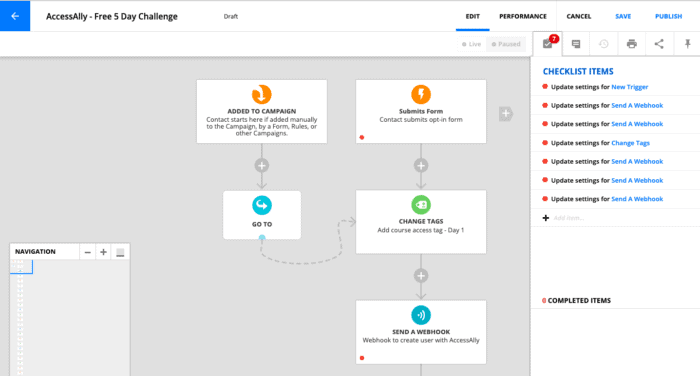
ARTICLE CONTENT:
List of Available Ontraport Automation Templates
These campaign templates were designed to work with AccessAlly, and will help shortcut your set up time.
- Reason To Return Campaign
- Failed Payment Automation
- Abandoned Cart Automation
- 6 Week Dripped Course Campaign
- Free 5-Day Challenge Campaign
About AccessAlly Tags
When you add the Ontraport automations to your account, you’ll see that they use AccessAlly tags. To find the tags used for your Offering go to AccessAlly > Offerings > Select an Offering > Permissions Tab.
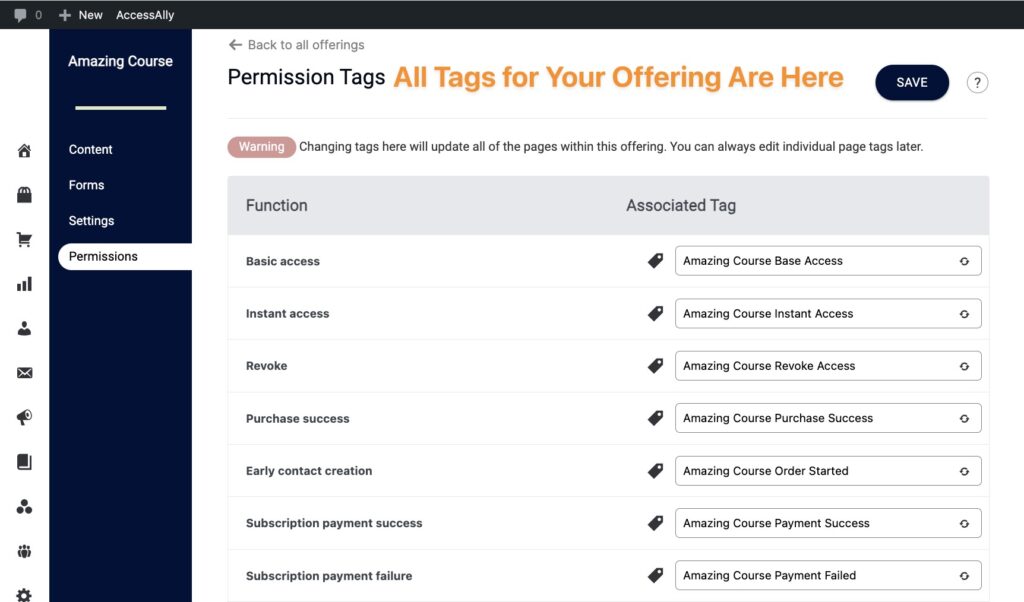
About AccessAlly Module Release Timers
When using Ontraport to deliver your Offerings, we recommend setting the Offering Release Timers to “do not release this module based on a schedule.”
You’ll release content & send emails via Ontraport (instead of AccessAlly.)
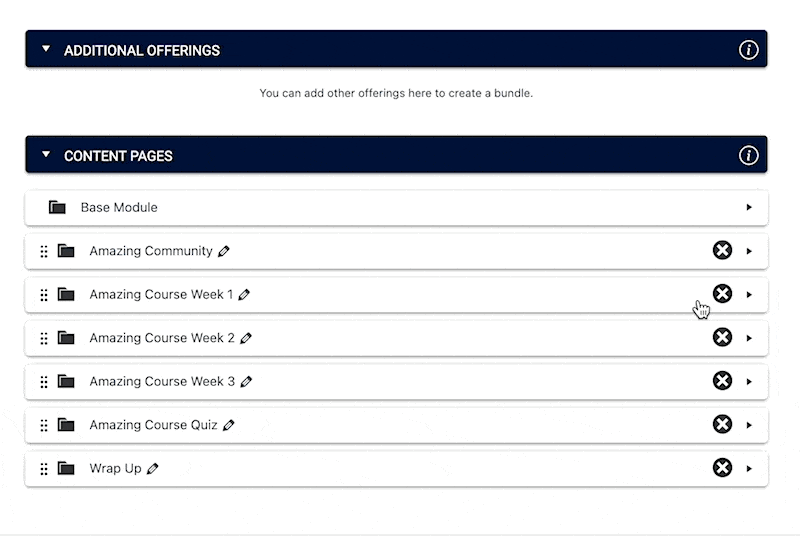
Claim Ontraport Automation Templates
To “claim” the free template, click on the button Login and get this Campaign now.
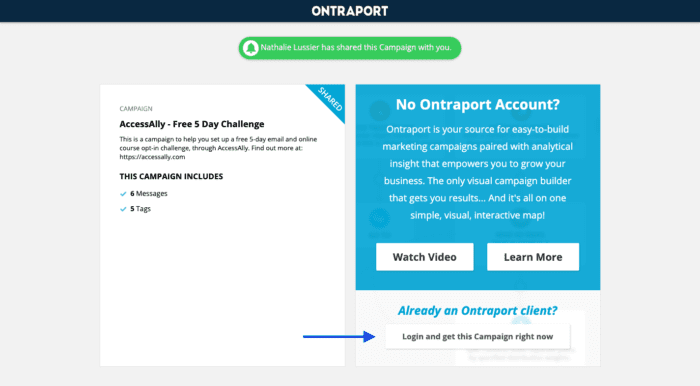
Next, you’ll see a popup box that confirms you want to add the campaign to your account. Click “Continue”.
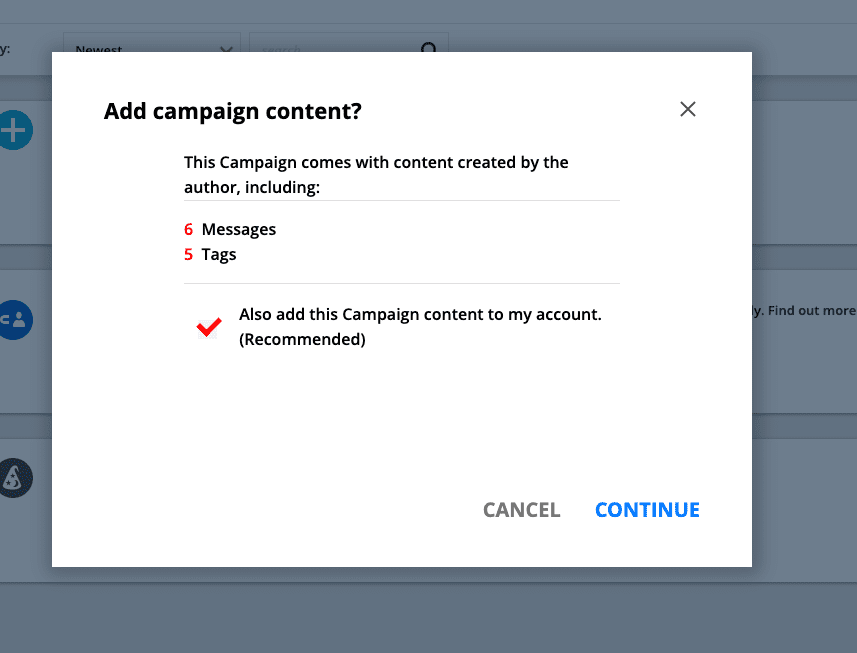
When the process is completed (it may take a few minutes), the saved campaign template will appear in your list of Campaigns:
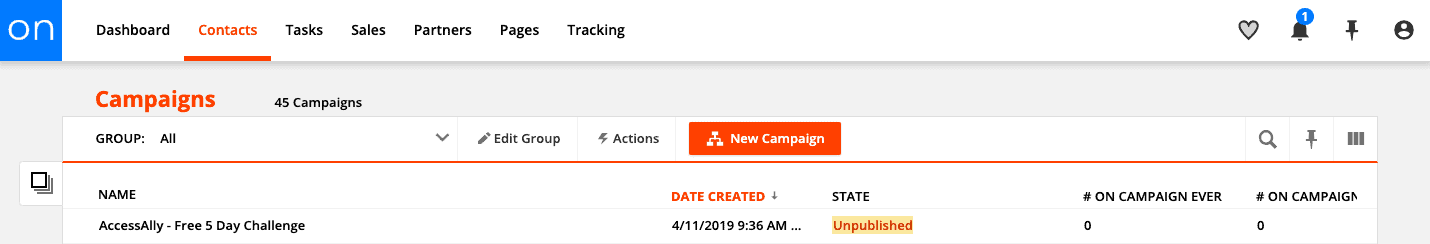
Looking for other CRM templates? Currently, we have free automation templates for the following CRMS:
- ActiveCampaign
- Kit
- Ontraport (current tutorial)

