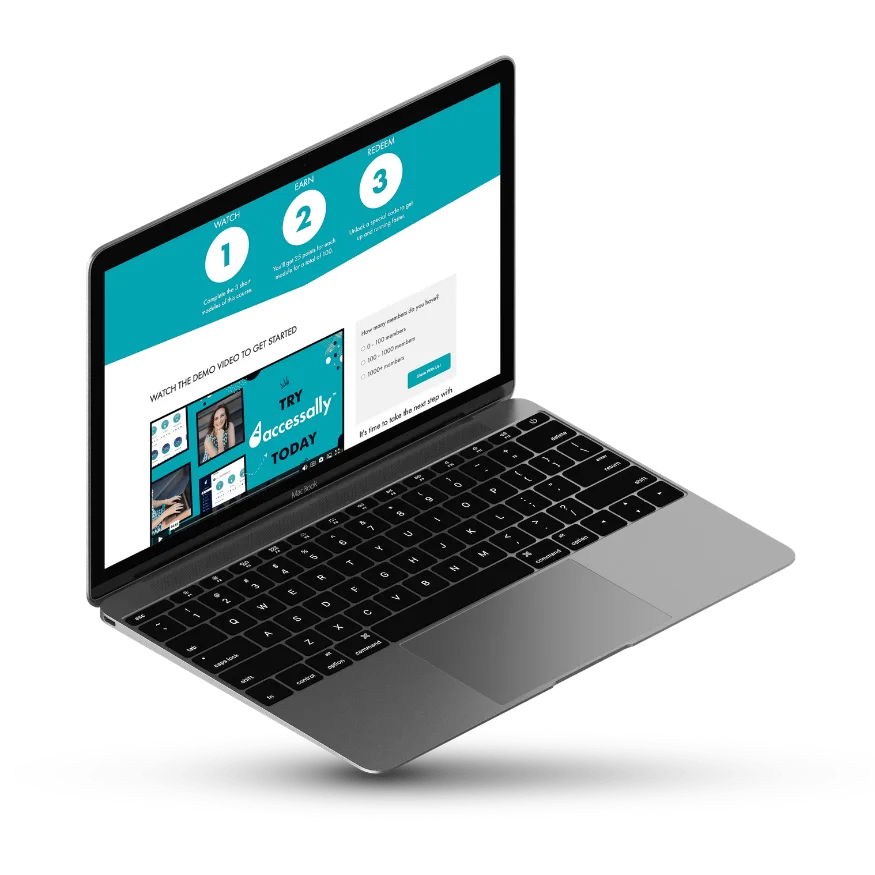In this article we’ll explore what the module release is and how it’s used inside an offering.
ARTICLE CONTENT:
What is the module release?
The module release offers you the ability to drip offering content quickly and easily from inside your AccessAlly site.
How does the module release work?
The module release works as a part of the AccessAlly order form or opt-in form process. The content is “released” based on your offering. If your offering contains modules they get released based on the timers you set inside your Offering.
When a form is created in an offering (AccessAlly > Offering > Forms tab) the release automatically appears as a custom operation in the form automation so it can “release” the content in the offering.
Release custom operation as shown in an order form.
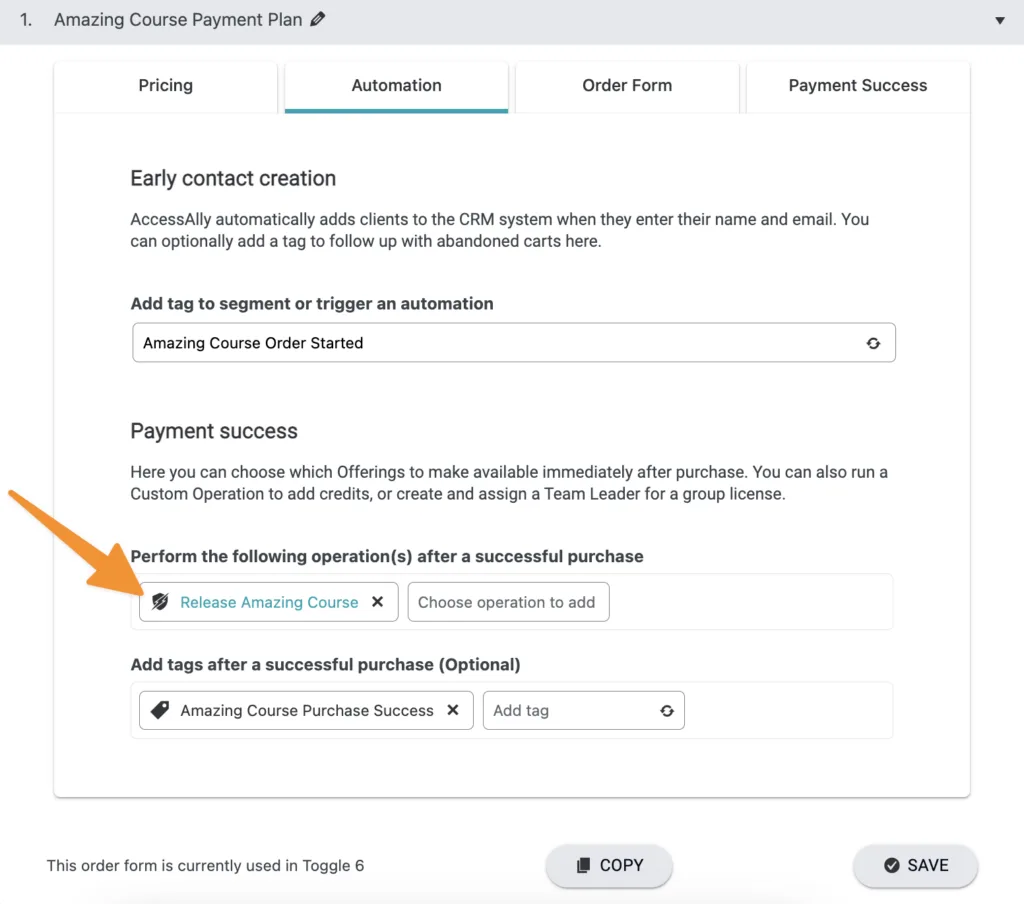
Release custom operation as shown in an opt-in form.
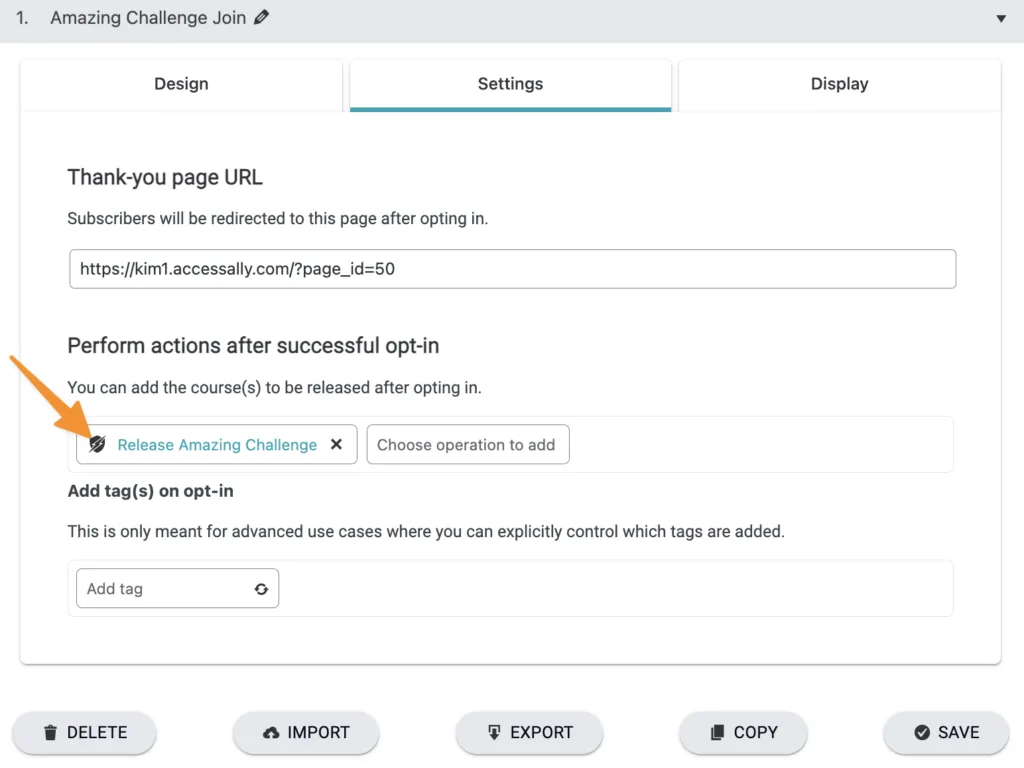
What does the module release… release?
Great question! The module release “releases” the content tagged in your offering based on the offering module release settings.
This is found in offerings created with AccessAlly. Go to AccessAlly > Offerings > Content Tab > Content Pages. The module release settings section is to the right.
- The Base Module is “always released” instantly (Base Access tag is applied)
- For each additional module you can set the release by clicking the timer icon (when/how you’d like the module to be released) as AccessAlly releases each module the corresponding module has access tag is automatically applied.
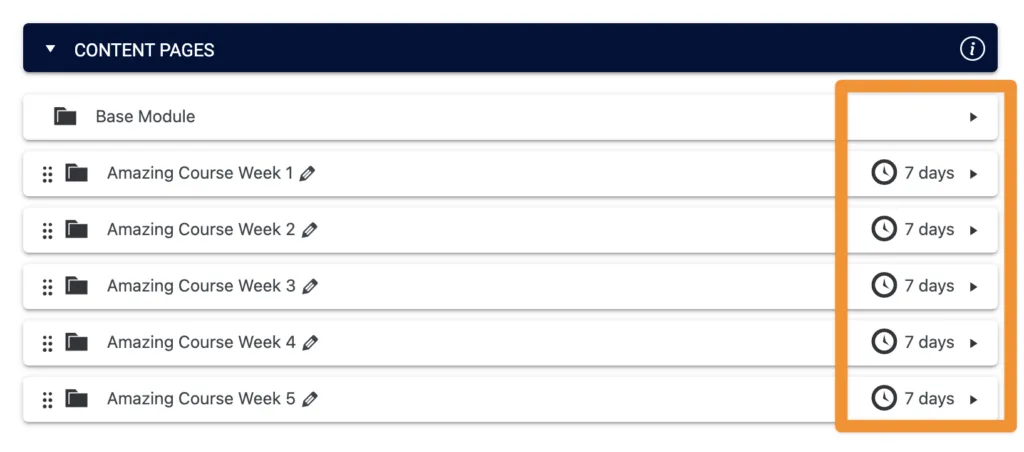
Module release setting options
Do not release this module based on a schedule
This option prevents AccessAlly from automatically releasing modules.
How this type of release is used:
- Automated: With a CRM system for module release on a specific date and/or at a specific time. With this option you’ll use webhooks to apply module tags through a CRM automation.
- Manual: Module tags are manually applied via the AccessAlly > Members tab. Once tags are applied the member can access the modules.
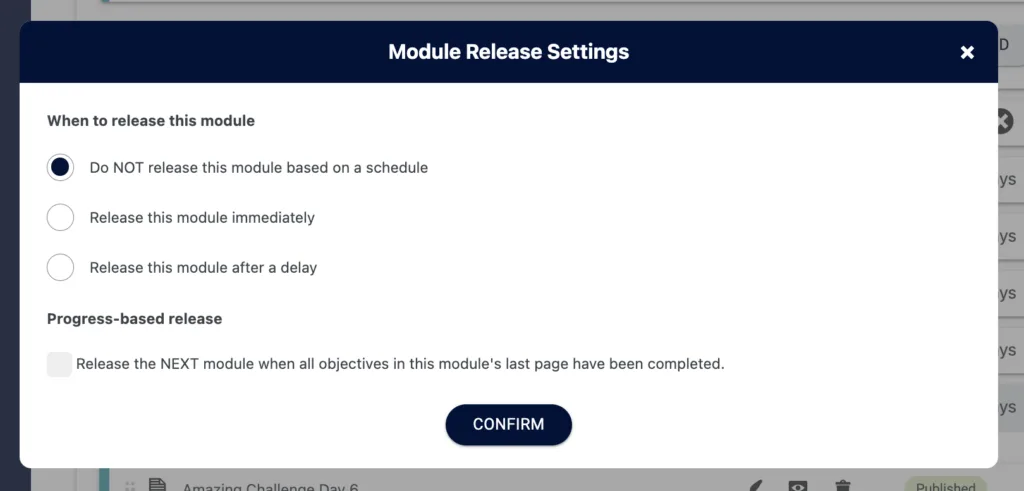
This option displays with an “x” icon.
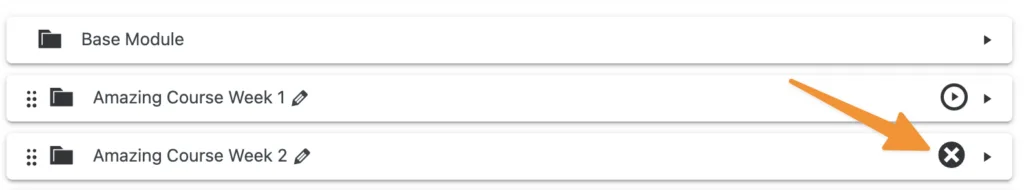
Progress-based release
If ProgressAlly is installed on your site you can use the “do not release option” along with the “progress-based release” to ensure that all objectives are completed in a module before the next module is released.
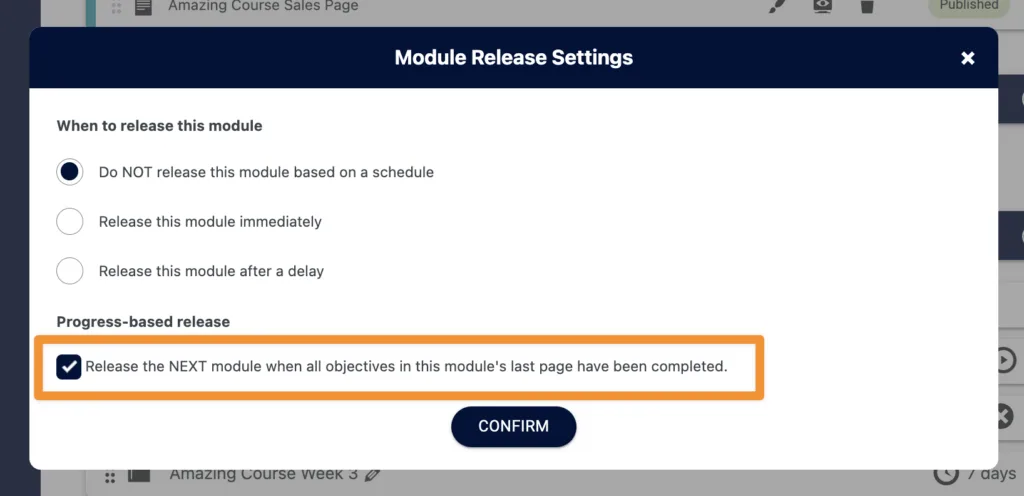
Release this module immediately
Most often used to release Module 1 the moment a new participant starts an offering.
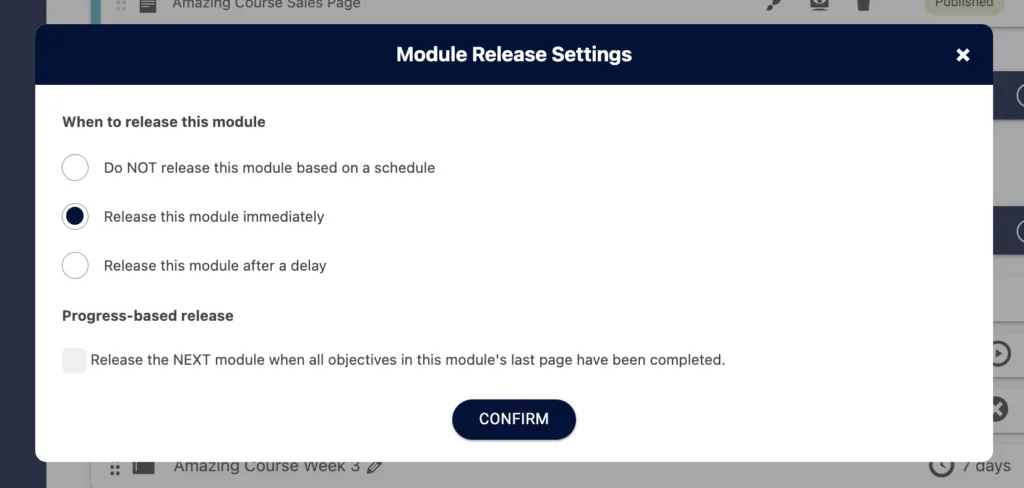
This option displays with a play icon to show it is released immediately.
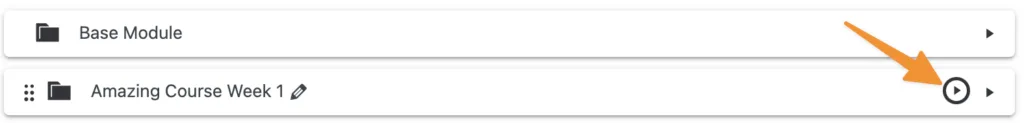
Release this module after a delay
This option allows you to wait “x” number of days until a module is released.
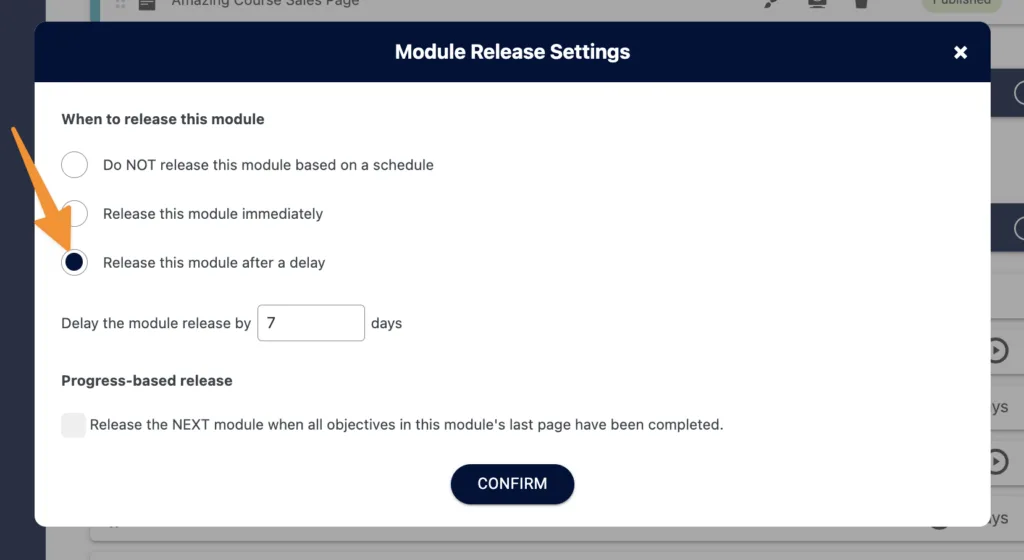
This release displays a clock with number of days between each module release. This clock moves top to bottom and stops at each waiting point along the way.
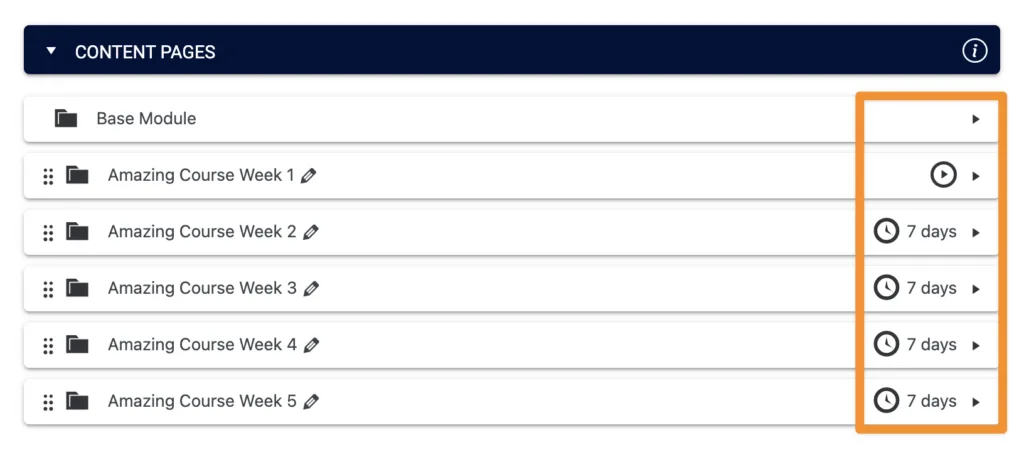
Run operations on module release
This option is used to run custom operations when a module is released. Some example are:
- Revoking access at the end of an offering
- Issuing points upon module release
- Applying (or removing tags)
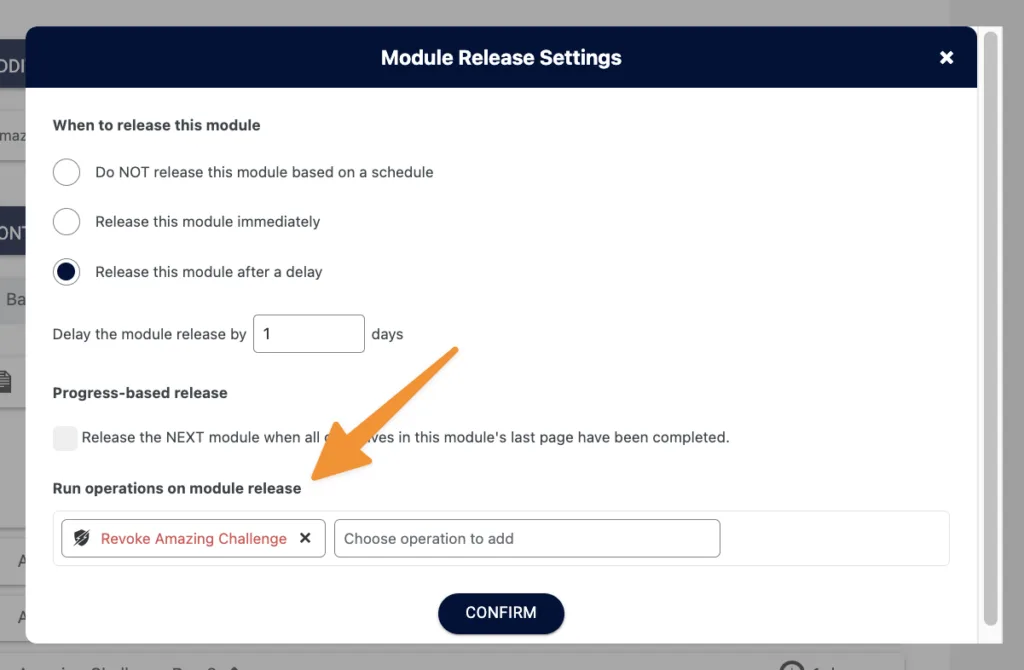
How do I send module release emails?
AccessAlly Emails
There’s a built in option that will automatically send an email as each new module is released.
Go to AccessAlly > Emails > Module Release to turn this option on.
CRM Emails
If you have connected AccessAlly to your CRM you can deliver emails using AccessAlly Emails (AccessAlly > Emails > Module Release) or via your CRM system (AccessAlly > Offerings > Automation) if using a CRM you’ll need both tags and webhooks to make the release happen (and get it timed right with your CRM.)
FAQs
We recommend using the release (especially to deliver the initial base module) as it works without dependence on CRM based webhooks which can sometimes fail.
You can also remove the release from your forms and set all timers to do not release this module if you prefer to use your CRM.
*The release option is required if using AccessAlly Managed contacts as there are no webhooks available with this option.
Excellent question! Module release settings follow the order of content pages in your offering. Each module release “depends on” the release above it to determine when the next release takes place.
- Starts offering – Base Module & Week 1 are instantly released.
- After 7 days – Week 2 & Week 3 are released
- After 7 days – Week 4 is released
- After 7 days – Week 5 is released
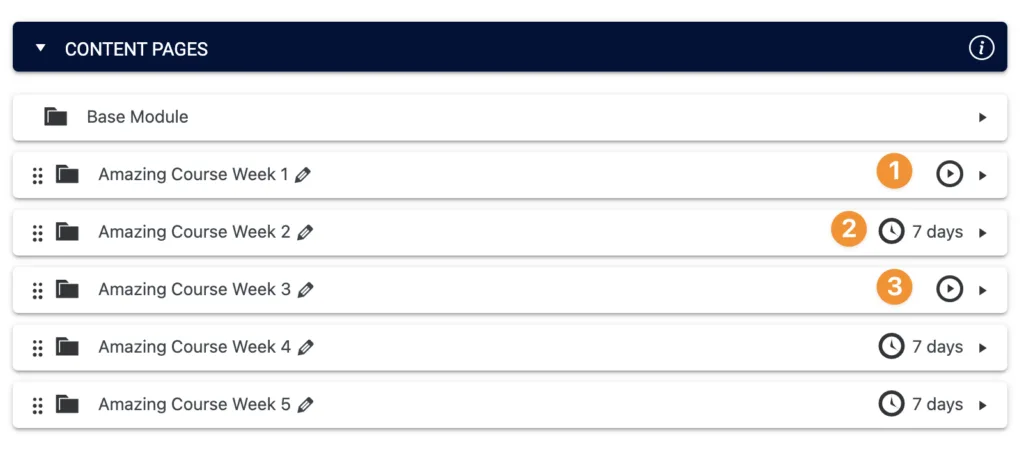
If you’re ever unsure of when the content is released you can sign up from your form to test the module releases by going to Users > Edit > AccessAlly Tab > Drip Automation. Here you can “release next module” to see each part as it happens for a user. It’s always better to test before your members join!
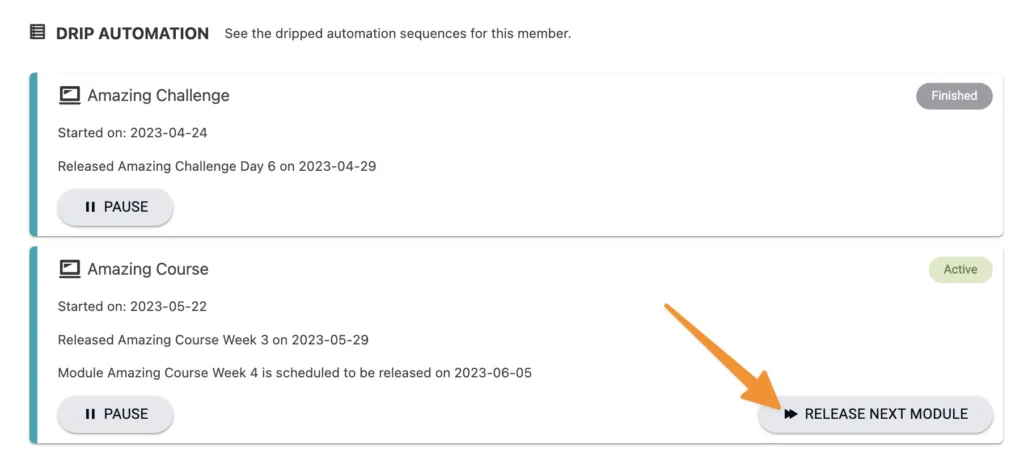
We recommend making changes inside the offering in the content pages section as changes made here will automatically update the pages, release timers, and module release emails upon save.
If you add content after a current member has finished all content in the offering… the contact will get the newly released content!