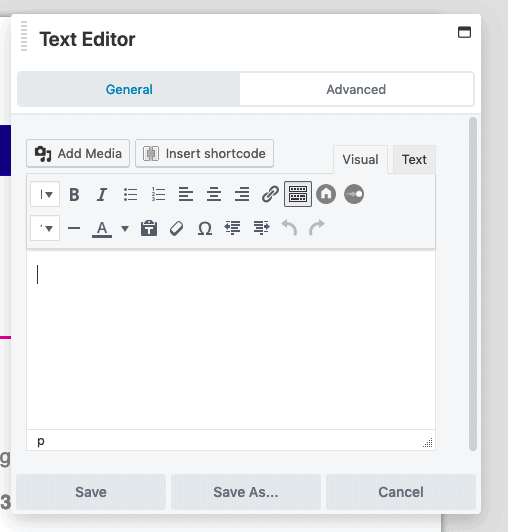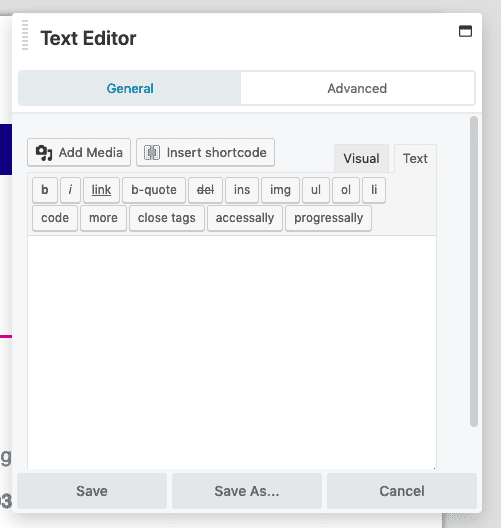ARTICLE CONTENT:
AccessAlly Module in Beaver Builder
To locate the shortcode adder, open up the Beaver Builder page builder, then add the AccessAlly module by dragging it to the correct location on your page.
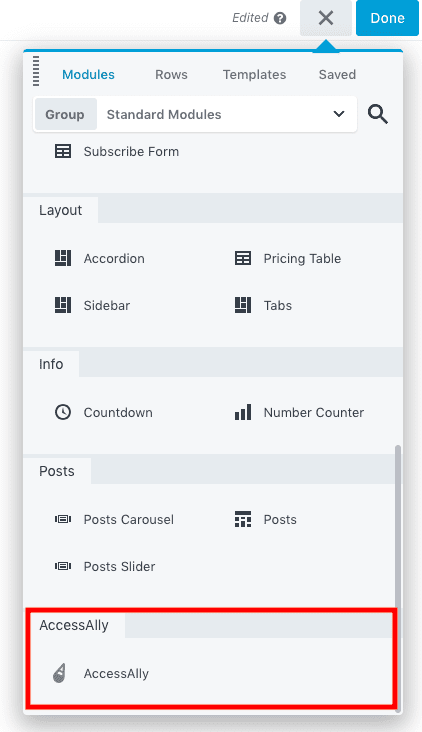
Once added, you will be able to chose the shortcode type you want to add from the droppdown.
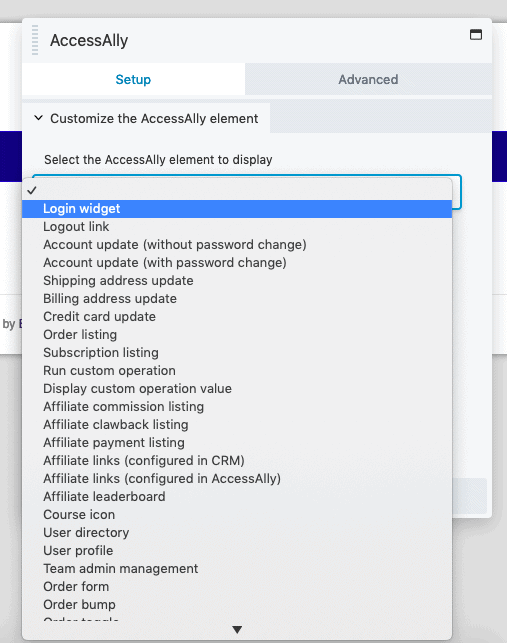
Depending on what you have selected, additional options may appear.
Locating the Shortcode Adder in a Text Module
To locate the shortcode adder, open up the Beaver Builder page builder, then add the Text Editor module.
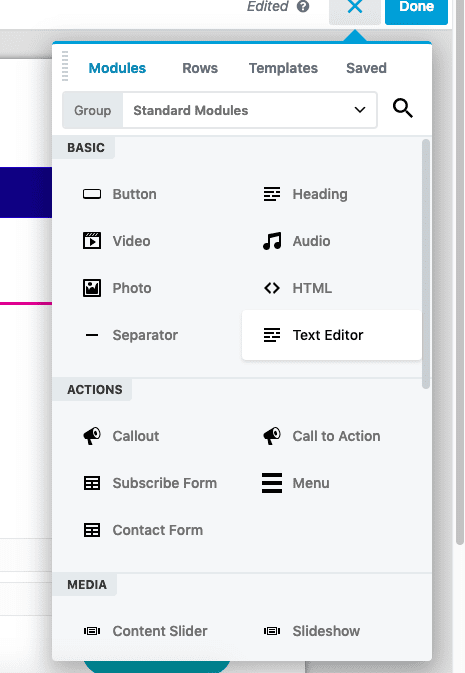
Inside the text editor module, you have two options: Visual or Text. (The shortcode adder is visible in both.)