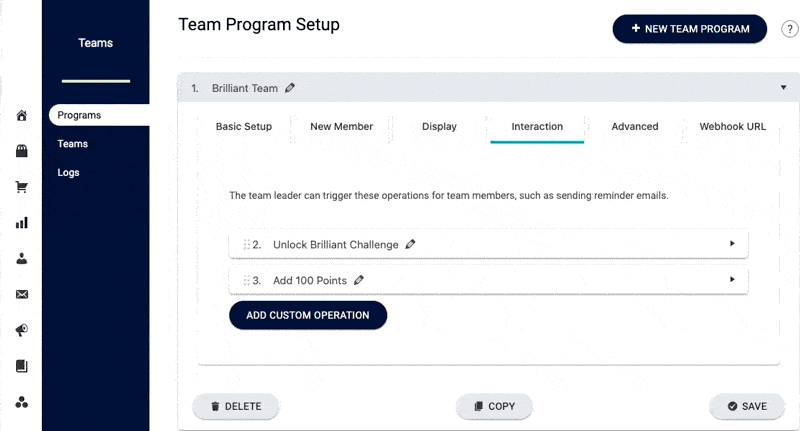Improve the front end page view for a Team Leader by reordering items on the Interaction Tab. You can move newer items to the top and push older ones lower on the page.
Go to AccessAlly > Teams > Programs (Choose Program) > Interaction Tab
Left click by the “dots” and drag your Interactions to move them.
Note the number of the interaction will stay the same so the interaction will continue to work as it did before reordering it on the display.