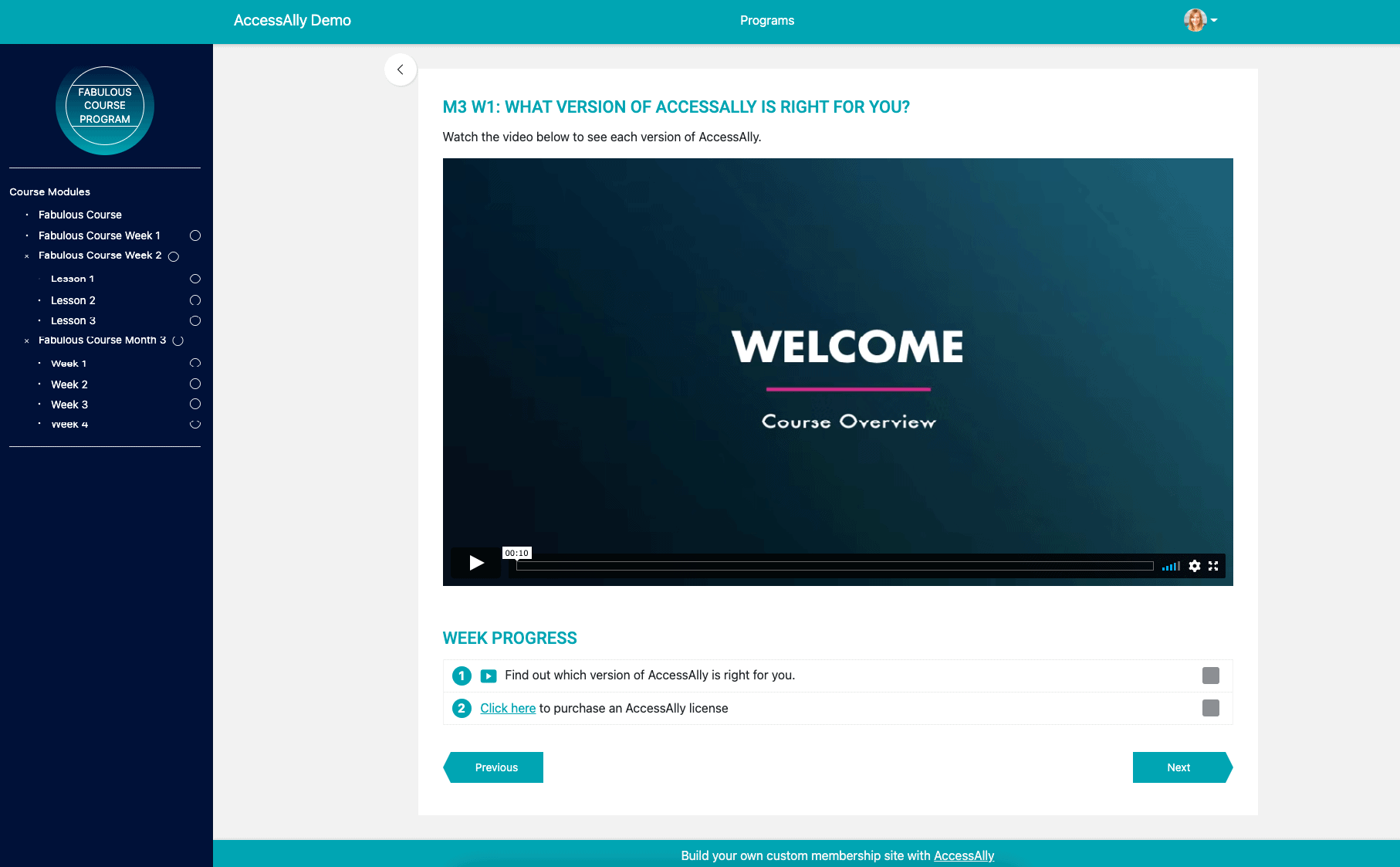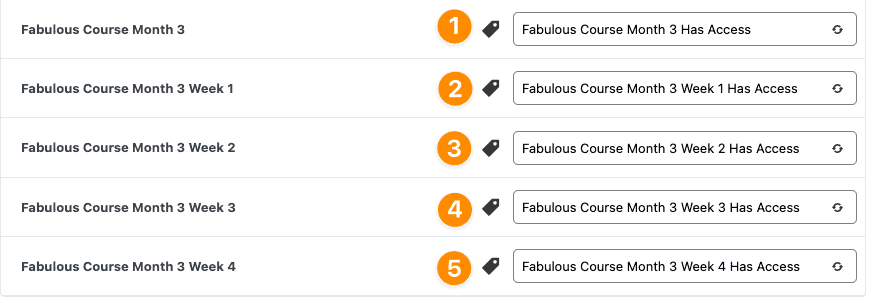ARTICLE CONTENT:
Module With Drip Release Lessons in AccessAlly
“What if I want to drip each lesson (or require completion of each lesson) separately?”
The answer is you can! This is a popular option for course creators delivering a yearly experience dripped out over 52 weeks.
If a course participant logged in and saw 52 items down a sidebar menu it could feel overwhelming.
Breaking large course content into monthly modules with weekly lesson modules gives you a unique tag for each month and each lesson! It’s the ultimate way to create an engaging user experience while offering the most control and flexibility for larger courses and memberships.
Why choose this option?
You need the most robust and flexible way to deliver your course. Advanced progress tracking, completion and release of content in different ways, certificates or quizzes that are unlocked within a course.
There is not much that isn’t possible with this content delivery style.
Pros:
- Great for experiences that are unique and varied.
- Each page can be locked and unlocked based on tags for the ultimate user experience.
- Perfect for Masterminds and VIP course experiences
Cons:
- This content delivery style has a lot of moving parts.
- Revisions take longer to complete.
- Menu structure is important submenu items are recommended for larger courses.
- Takes the longest to implement!
Offerings View
You can drip both modules and lessons. You can also require completion of lessons to unlock the next lesson (for AccessAlly Pro users) as each page of the course uses a unique tag.
In this example each page is built as a single freestanding module to provide unique tags for each dropdown section inside the offering.
AccessAlly > Offerings > Name of Offering > Content Tab
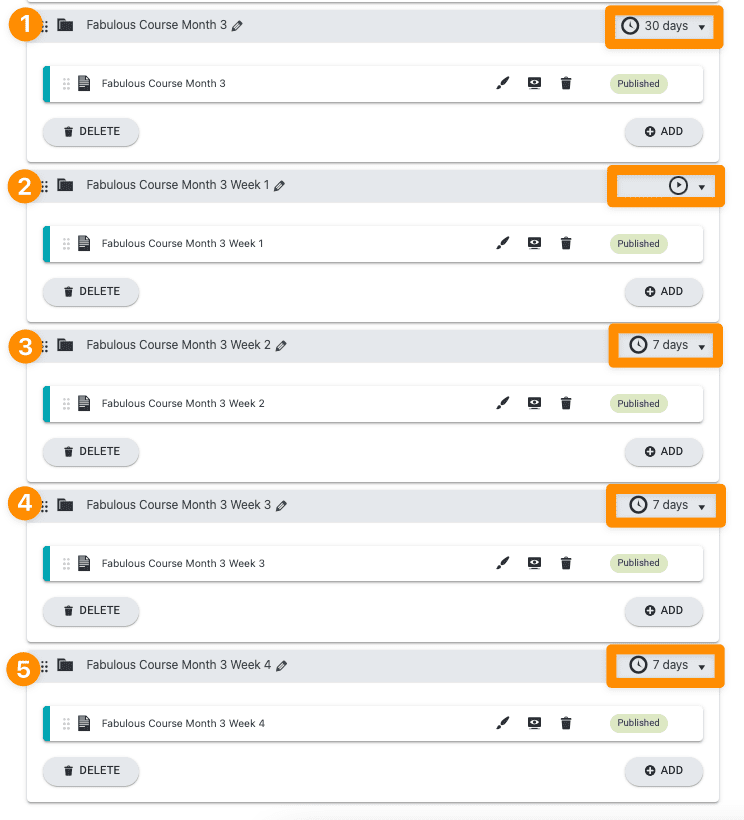
Permissions View
All module and lesson content is unlocked with unique access tags for every page of content using a Module Has Access (shown as 1 below) and Lesson Has Access (shown as 2-5 below) tagging structure.
AccessAlly > Offerings > Name of Offering > Permissions Tab
Page View