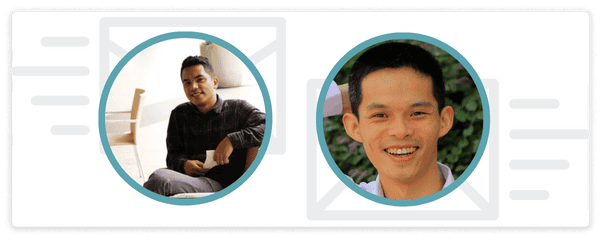Membership site migrations are a big undertaking, and shouldn’t be taken lightly.
There’s a lot to consider with your migration. There’s everything from content migration, course migration, users, and payments. Migrating from one platform or plugin to another shouldn’t cause you any more tech headaches than you had when you set out to find your new membership site plugin in the first place. Check out this documentary from Greg Jenkins at MonkeyPod Marketing featuring his migration to AccessAlly.
I highly recommend researching and vetting the tools you are considering and making sure you know what facets of your membership you will be able to easily migrate from one platform to the other using a migration plugin, and what pieces may not be as automated.
One of the most popular questions we are asked by business owners migrating to AccessAlly is how to migrate subscription payments for their existing members.
If you’re currently using a third-party shopping cart plugin such as WooCommerce or ThriveCart, odds are you do not have to migrate your current payment subscriptions. However, if you plan to switch e-commerce solutions, you have a few options.
In most cases, you will be migrating your subscription payments to a new setup that requires your members to create new payment profiles. In this case, you’ll most likely want to incentivize your existing members to remain active members by setting up a new payment profile on your new platform.
Alternatively, you can do nothing and run your existing membership with subscriptions alongside your new membership site.
Let’s take a look at four strategies you can use to make the transition to the new platform an easy yes for your existing members.
ARTICLE CONTENT:
4 Strategies to Migrate Subscription Payments and Retain Existing Members
Regardless of the strategy you choose to migrate your existing members to your new membership site plugin, the key is to position the move as a positive experience for each member.
1. Offer your existing members a free month to thank them for their loyalty.
This allows your existing members to transition over to the new membership and get acclimated to and comfortable with the new platform. I highly recommend sending them a few reminders with a limited time offer to set up their new payment profile on the new system so you can set a date to officially close the existing membership.
This strategy rewards the existing member and helps you clear your system of inactive ones.
Here’s a sample email you can swipe and tailor to your business.
Subject: Important updates regarding your “Insert Name” membership – action required!
Hey there!
We’re so excited to roll out our brand new membership design for “insert your membership name”.
We’ve been hard at work upgrading everything behind the scenes to give you the best possible experience, and make the most of your membership.
We can’t wait for you to see what we have in store for you, our incredible members.
A few things you can look forward to:
- Perk #1
- Perk #2
- Perk #3
…and so much more.
To maintain your membership, and receive all of the benefits of “insert name of your membership”, click here to update your subscription.
Your first month is on us, as a thank you for continuing your membership, and give you a chance to explore the new setup, and get familiar with how everything works.
After 30 days, your subscription will automatically resume.
If you have any questions about the transition to the new platform, just hit reply and we’ll get all of your questions answered.
We’re so grateful to have you here with us, and look forward to so much more to come!
With gratitude,
“Your Name”
Be sure to include the link to your new order form, and ensure their current payment subscription is cancelled upon signup so you don’t end up double-charging the member during the transition.
2. Create a bonus exclusively for existing members.
You can get as creative as you’d like with your bonus offers.
Some ideas to get you started are granting access to a mini-course you’ve created exclusively for them. Another option is to offer a group call to existing members to connect directly with you and get support in real-time.
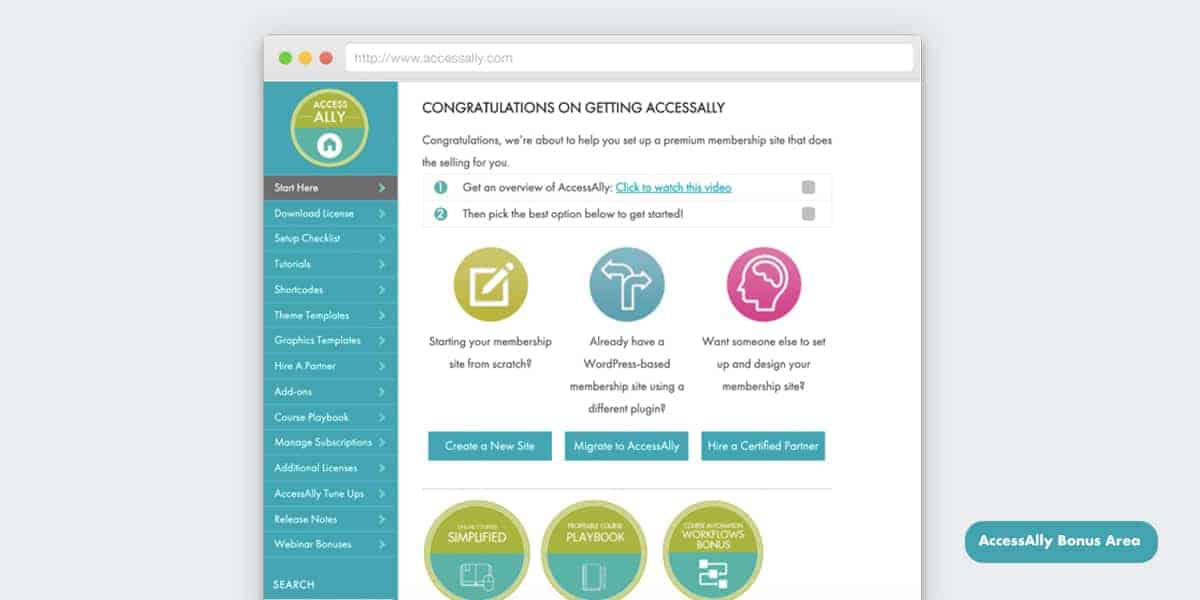
If your membership site supports online business owners you could offer a critique of an email campaign, a video training, or webinar script for members that maintain their membership and resubscribe on your new site.
Pro tip: When using AccessAlly for your memberships and courses, as well as your WordPress subscription management plugin, you can automatically add the tag that unlocks this bonus for each member when they establish their new subscription payment.
Here’s a sample email you can swipe and update to send to your existing members:
Subject: Important updates regarding your “Insert Name” membership – action required!
Hey there!
We’re so excited to roll out our brand new membership design for “insert your membership name”.
We’ve been hard at work upgrading everything behind the scenes to give you the best possible experience, and make the most of your membership.
We can’t wait for you to see what we have in store for you, our incredible members.
A few things you can look forward to:
- Perk #1
- Perk #2
- Perk #3
…and so much more.
To maintain your membership, and receive all of the benefits of “insert name of your membership”, click here to update your subscription.
As a thank you for continuing your membership, we’re offering you complimentary access to “insert bonus name here”.
This bonus is exclusively reserved for our current members and it’s the perfect complement to “insert your membership name here.”
Upon registration, your current subscription will be terminated and all of your future payments will process 30 days from your new signup date.
If you have any questions about the transition to the new platform, just hit reply and we’ll get all of your questions answered.
We’re so grateful to have you here with us, and look forward to so much more to come!
With gratitude,
“Your Name”
Just remember, whatever bonus you decide to offer should be high-value for your existing members, but also realistic in terms of your time to ensure you’re able to deliver on your promise.
3. Discounted Lifetime Membership
If you’re increasing your prices with the launch of your new membership, a great strategy to retain existing members is to grandfather them in at their existing rate for the lifetime of their membership.
If your membership prices are remaining the same, consider offering existing members a discounted rate to migrate. Be sure to run the numbers and find a price that makes the move an easy “yes” for your members, but also doesn’t put a financial strain on your business.
Copy this email, and customize it to your membership to help make the transition to your new membership platform as smooth as possible.
Subject: Important updates regarding your “Insert Name” membership – action required!
Hey there!
We’re so excited to roll out our brand new membership design for “insert your membership name”.
We’ve been hard at work upgrading everything behind the scenes to give you the best possible experience, and make the most of your membership.
We can’t wait for you to see what we have in store for you, our incredible members.
A few things you can look forward to:
- Perk #1
- Perk #2
- Perk #3
…and so much more.
“Insert your membership site name” is increasing to $____/month. However, this price increase does not apply to our current members. We’re honoring your current subscription rate as a thank you for continuing your membership
To maintain your membership, and receive all of the benefits of “insert name of your membership”, click here to update your subscription. All future payments will process 30 days from the date of your renewal.
If your subscription is not renewed by “insert date”, your current membership will be terminated. No hard feelings.
If you have any questions about the transition to the new platform, just hit reply and we’ll get all of your questions answered.
We’re so grateful to have you here with us, and look forward to so much more to come!
With gratitude,
“Your Name”
You can also use a combination of these strategies over an extended period of time to migrate as many existing subscription payments as possible.
4. Run your Existing Membership Alongside Your New Membership
To avoid losing existing members (and revenue!) during your membership migration you always have the option to run both of your membership sites side-by-side until all existing payment plans conclude or each member cancels.
The unfortunate downside to this strategy is you won’t be able to cancel your existing subscriptions with your previous membership provider and integrated plugins until each member has completed or terminated their current payment subscription.
Invest in a Membership Plugin Built to Grow and Flex with You
Whether you’ve decided to use Stripe payments on WordPress or PayPal subscriptions, this advice applies.
Don’t get caught in the membership site migration conundrum and invest in a membership tool built with all of your membership needs in mind.
If you’re testing for proof of concept, start with a basic membership model, but be prepared to migrate before you outgrow the system and needs.
Find out why AccessAlly is the membership site plugin of choice for enterprising entrepreneurs and industry leaders.