Building an online course and wanting to keep your members engaged? AccessAlly Pro gives you an extra boost with LMS features to ramp up the user experience.
If you’re using AccessAlly Essentials you can upgrade to AccessAlly Pro by clicking here when you’re ready to use the features below.
ARTICLE CONTENT:
AccessAlly Pro Features
Objective Checklists
Build checklists on any page, and use them to guide students.
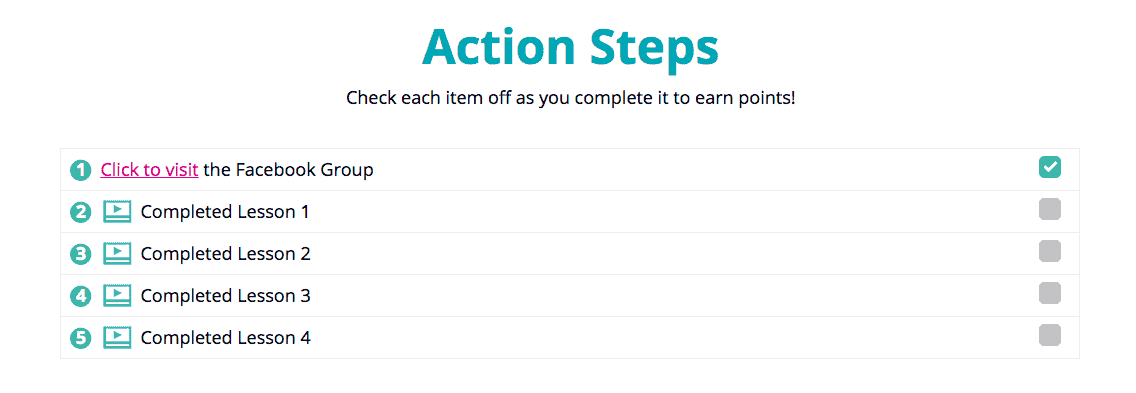
Progress Tracking
Give students a way to see how they’re progressing and resume where they left off.
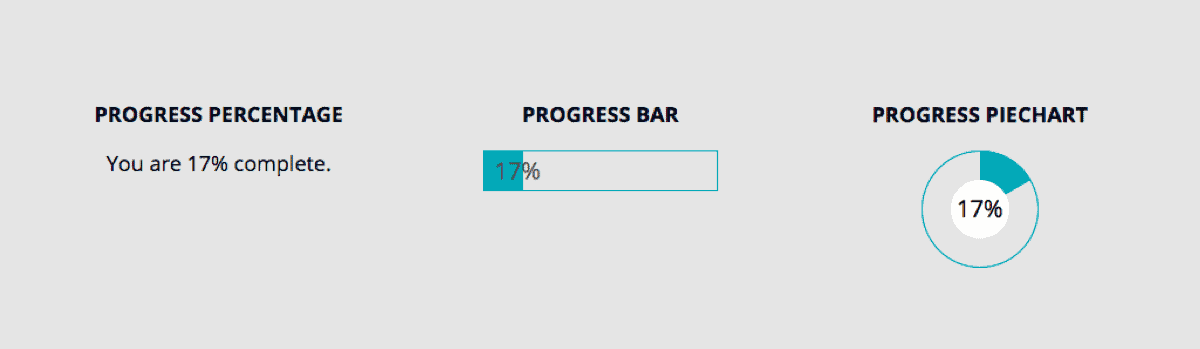

Video Bookmarks and Tracking
Set video breakpoints for easier searching and watching.
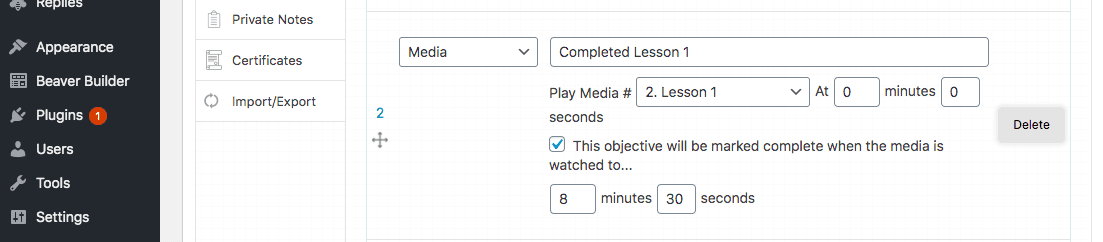
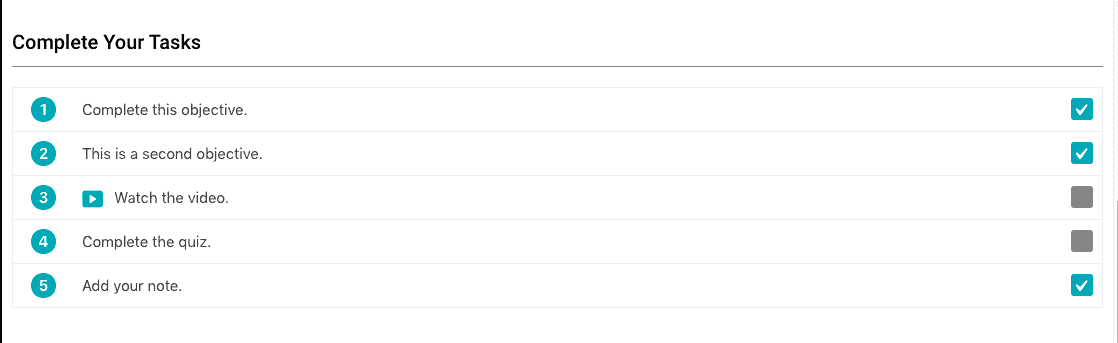
Quizzes
Design assessments and personality tests, scoring tests, or pass and fail quizzes.
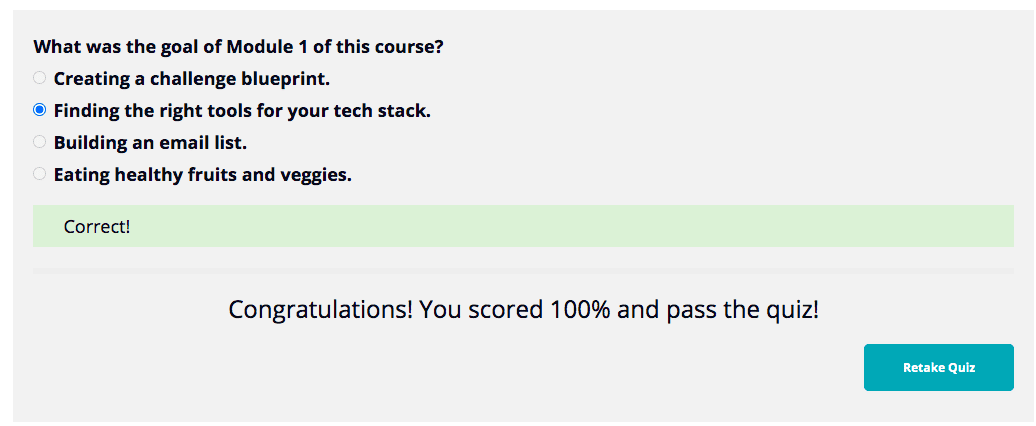
Private Notes
Offer a place for private note-taking, or turn on questions and answers.
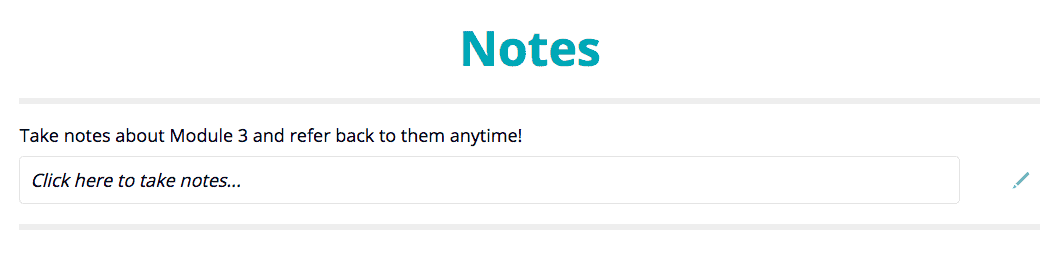
Assignment Submissions
Give students a dedicated place to upload assignments and get feedback.
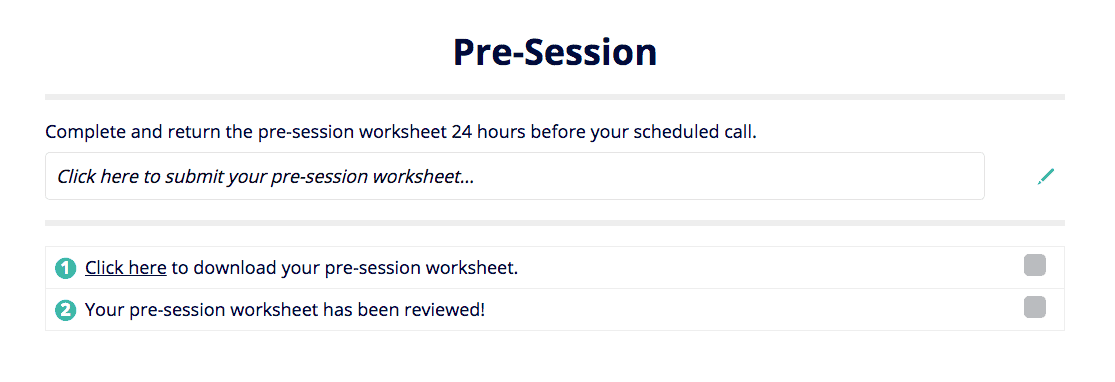
Autogenerated Certificates
Upload a blank PDF for your certificates that will auto-fill with students’ names.


