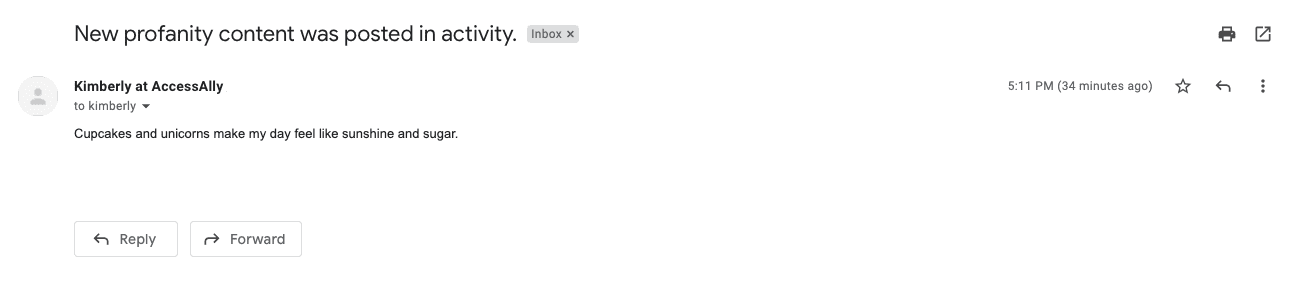Since CommunityAlly is a fork of BuddyPress, there are certain BuddyPress add-on plugins that are compatible with CommunityAlly and that would be beneficial for your site.
Here is a non-exhaustive list of compatible add-ons that we have tested or that clients are using with CommunityAlly successfully:
ARTICLE CONTENT:
BuddyPress Moderation Tools
If you want to give your members the ability to report posts for breaking guidelines, then this paid add-on is a great solution. This is a 3rd party plugin and you can find all of the purchasing details here.
Once installed alongside CommunityAlly, you will see the moderation options you can enable.
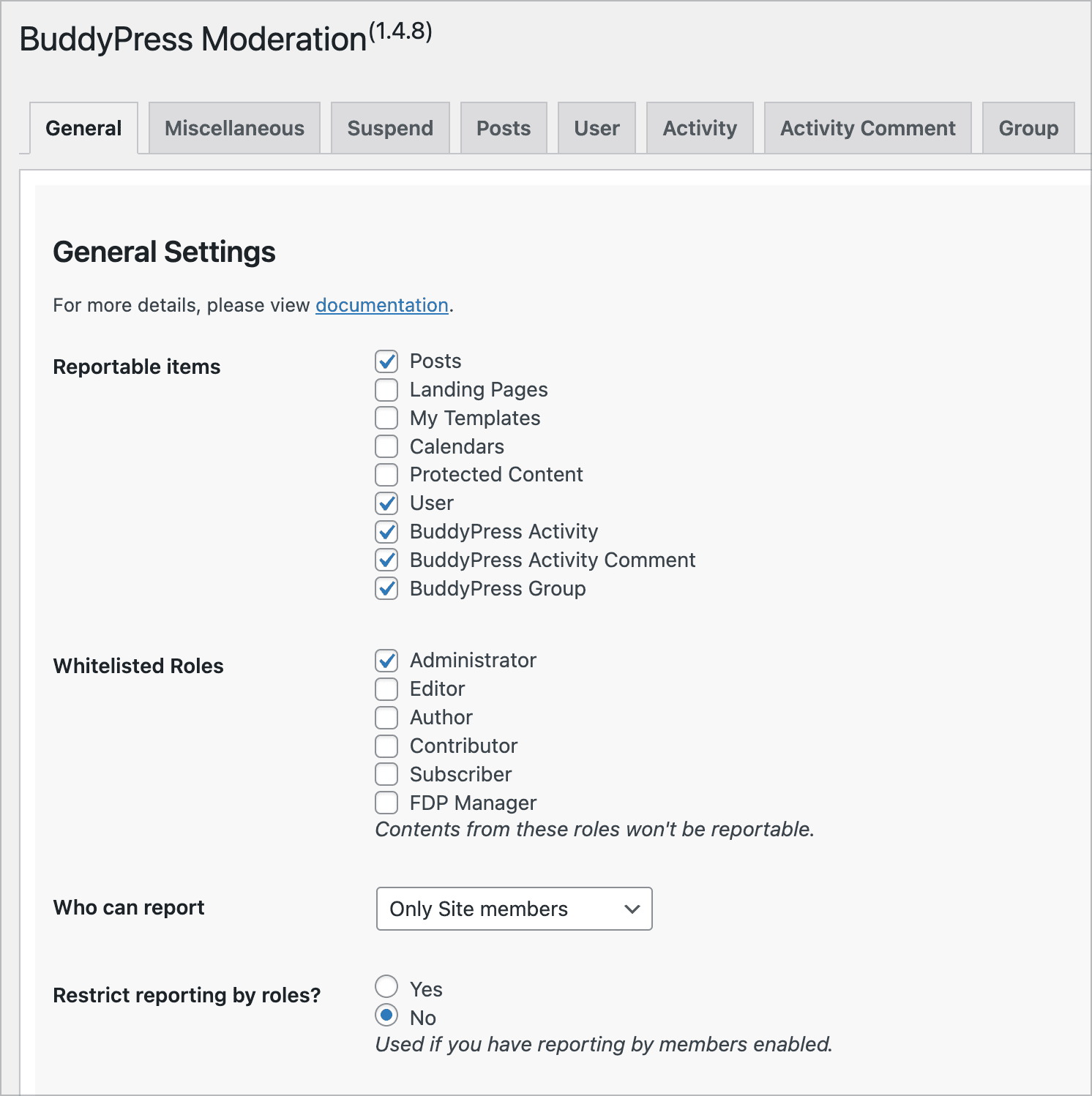
Then when members see a post they would like to report, they can click the Report link to begin the process.
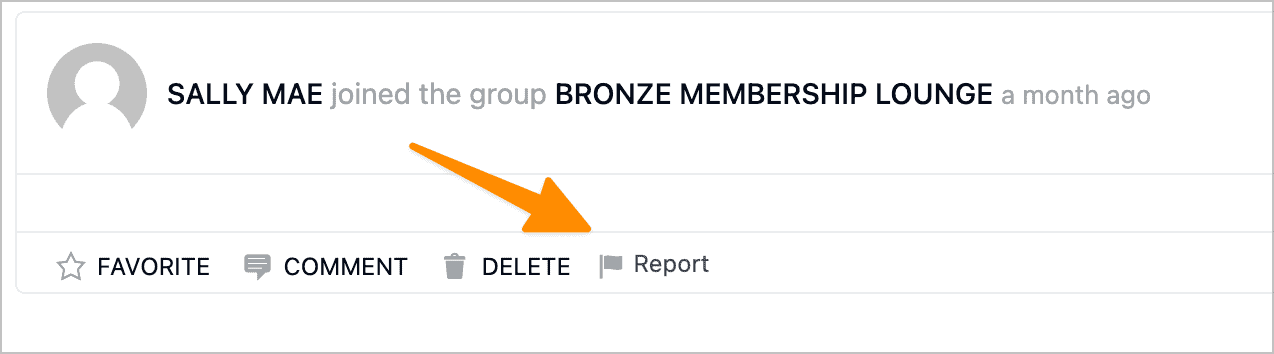
BuddyPress Profanity Filter
This nifty plugin allows a site admin to create a list of words that you would like to censor from post updates and notifications. This is a 3rd-party plugin and you can find all of the purchasing details here.
Install the plugin and:
- Add a list of words you would like removed
- Choose a replacement filter character
- Select how you would like the word to appear.
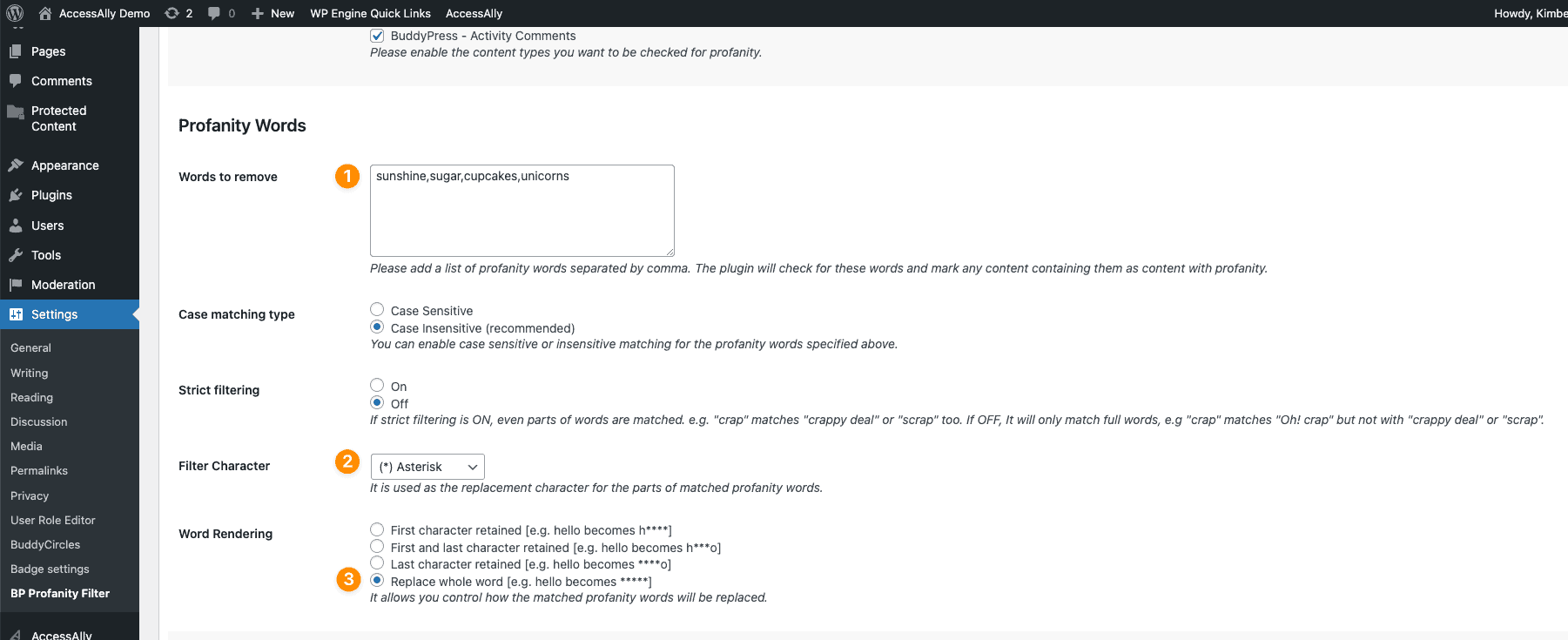
Here’s how a post update in CommunityAlly looks when censored.
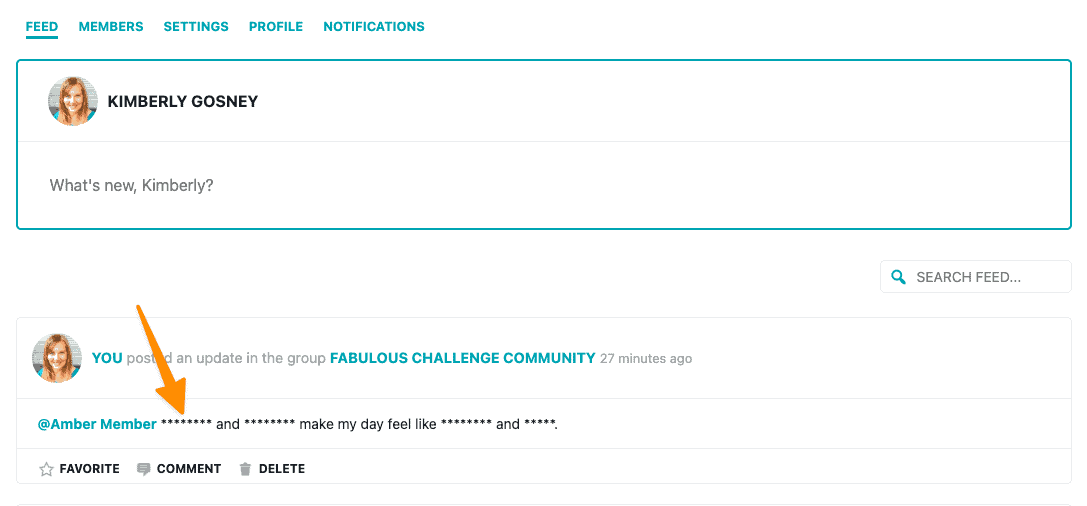
Here’s how a notification in CommunityAlly looks when censored.
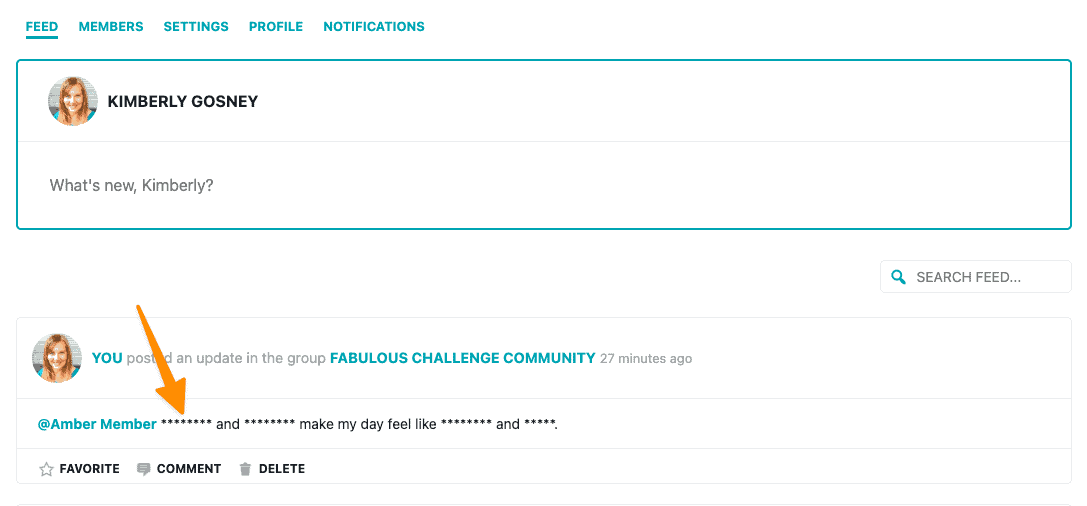
Site admins can receive an email notification when censored words were used in post updates and notifications.