ARTICLE CONTENT:
What Causes The Inaccurate PopupAlly Preview?
This is most commonly caused by the WordPress theme using the important modifier in the code. The theme code will override your PopupAlly settings which will result in seeing a different preview vs. what you see on the actual page.
How To Fix The Preview
In most cases, you’ll find the fix to the issue in the advanced style settings.
Step 1: Adjust the advanced style settings
Go to: PopupAlly > Select the popup > Style Settings > Advanced Settings.
Make sure that the box is checked for: “Add “!important” modifier to popup styling“.
Then, save changes.
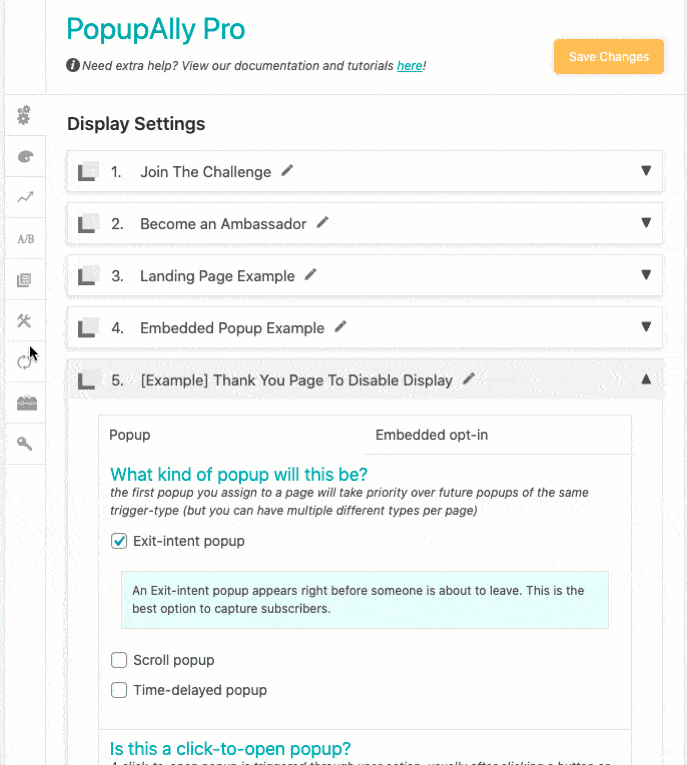
Step 2: Test
Always test the opt in on an incognito or private browser.
Still Not Working?
If you have a PopupAlly Pro License, we are always happy to help you troubleshoot your setup issues.

